How to Build a Data-Driven Lead Generation Strategy
Discover how to implement a data-driven lead generation strategy to boost qualified leads and optimize your sales process.

Want more qualified leads? Here's exactly how to use data to find and close more deals:
| What You'll Learn | Why It Matters |
|---|---|
| Lead scoring setup | Focus on ready buyers |
| Data collection methods | Get accurate contact info |
| Tool automation | Save 2+ hours daily |
| Database management | Cut 15-25% revenue loss |
Key Stats That Matter:
- Bad data costs companies $3 trillion yearly
- 41% of companies grew revenue 5%+ with AI
- B2B contact data goes bad at 22-70% per year
- Sales teams waste 550 hours on bad data
Your Quick-Start Plan:
- Set up a CRM to track leads
- Connect data tools (Coldbean.ai pulls from 50+ sources)
- Score leads (70+ points = hot leads)
- Automate follow-ups
- Clean data every 90 days
| Tool Type | Purpose | Must-Have Features |
|---|---|---|
| CRM | Track contacts | Lead scoring, automation |
| Data Provider | Find leads | Multi-source verification |
| Email Tool | Contact leads | Open/click tracking |
| Analytics | Measure results | ROI reporting |
Want proof? Bella Sante med-spa tried this and found 450 new leads in 6 months. Their AI chatbot handled 75% of questions automatically.
This guide shows exactly how to set up each piece - from picking tools to fixing common problems. No fluff, just what works.
Related video from YouTube
Setting Up Your Data Base
Bad data eats 15-25% of your revenue. Here's how to build a data system that actually works.
Key Data You Need
| Data Category | Required Fields | Purpose |
|---|---|---|
| Company Info | Name, Size, Industry, Revenue | Qualify business fit |
| Contact Details | Name, Role, Email, Phone | Direct outreach |
| Lead Status | Source, Stage, Score | Track progress |
| Deal Info | Value, Win Probability, Timeline | Prioritize efforts |
| Engagement | Contact Logs, Next Follow-up | Plan actions |
Getting Your Data
Your data quality starts at collection. Here's what works:
- Website Forms: Strip forms down to the basics
- Manual Research: Hit company websites and LinkedIn
- Data Tools: Use Coldbean.ai to pull from 50+ sources
- CRM Import: Grab existing data from your sales stack
Clean Data Checks
IBM says bad data costs companies $3 trillion per year. Here's how to dodge that bullet:
| Check Type | What to Look For | Fix Method |
|---|---|---|
| Duplicates | Same contact/company | Merge records |
| Missing Fields | Empty required fields | Research/update |
| Outdated Info | Old job titles/phones | Regular updates |
| Format Issues | Mixed phone formats | Standardize entry |
Keep It Clean
Make these your data rules:
- One Format: Pick ONE way to write phone numbers (+1-555-0123)
- Must-Haves: Flag required fields in your CRM
- 90-Day Check: Set a calendar for data reviews
- Score It: Keep tabs on errors and completion rates
Here's the kicker: B2B data goes bad FAST - 22-70% each year. You can't skip the cleaning part. It's not extra credit - it's how you win.
Picking Your Tools
Here's what you need to build a data-driven lead system that gets results.
What to Look for in a CRM
In 2024, these CRMs pack the most punch for your money:
| CRM | Price | Best Use | Key Features |
|---|---|---|---|
| HubSpot | Free to start | Marketing teams | Contact tracking, email tools |
| Salesforce | $25/user/mo | Large companies | Deep customization, AI tools |
| Zoho | $12/user/mo | Small teams | Easy setup, good value |
| Freshsales | $11/user/mo | Lead management | Built-in phone, email tracking |
| Pipedrive | $14.90/mo | Sales focus | Visual pipeline, deal tracking |
Coldbean.ai for Finding Leads
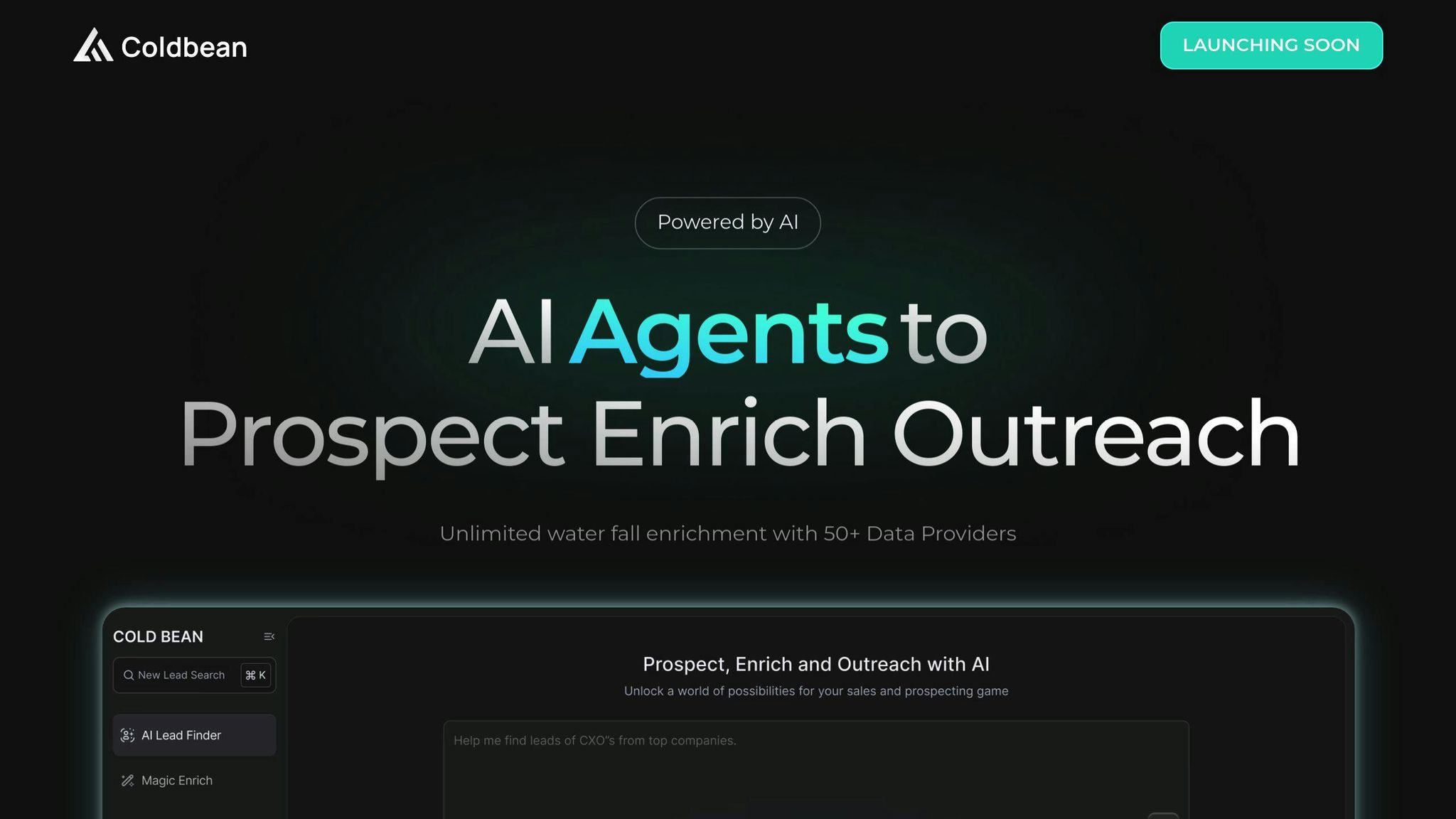
Want to build your lead list FAST? Coldbean.ai pulls data from 50+ sources and comes with:
- AI-powered lead discovery
- Cross-source data verification
- Lead info that updates itself
- Built-in outreach features
Tools for Better Lead Data
Here's what top data tools bring to the table:
| Tool | What It Does | Main Benefit |
|---|---|---|
| SalesIntel | Verifies contacts every 90 days | Fresh phone numbers |
| ZoomInfo | Tracks 130M+ contacts | Deep company data |
| Datanyze | Costs $55/mo | Tech stack info |
| Enricher.io | Starts at $10/user | Email verification |
Tools to Track Results
Keep your eye on these numbers:
| Metric Type | What to Track | Tool Options |
|---|---|---|
| Lead Quality | Score, source ROI | CRM built-in |
| Contact Rate | Email opens, replies | Email tools |
| Deal Progress | Pipeline speed | CRM dashboard |
| Data Health | Error rates | Data checkers |
Here's the bottom line: LinkedIn data shows 64% of companies perform better with CRM tools, and 74% get better access to customer data. Focus on tools that play nice together - your CRM should connect smoothly with your data tools.
Planning Data Collection
Here's exactly how to collect data about your leads that actually works.
Where to Get Data
| Data Source | What You Get | Best For |
|---|---|---|
| CRM Systems | Contact details, engagement history | Current customers |
| Website Analytics | Visit patterns, content preferences | Website visitors |
| Job titles, company info | B2B prospects | |
| Mail Mint | Email behavior, subscriber data | Email campaigns |
| Google Analytics | Traffic sources, user actions | Online behavior |
Your data collection needs THREE main parts:
1. Set Up Core Tools
You'll need these basics:
- A CRM for contact tracking
- Analytics to see what people do on your site
- Email software to track messages
- Forms to capture leads
2. Build Collection Points
Put these on your site:
- Forms where people actually spend time
- Content they need to sign up for
- Event signup pages
- Simple contact forms
3. Connect Everything
Make these work together:
- CRM + email platform
- Analytics + forms
- Social media + CRM
- Website + analytics
Track Your Data Quality
| Metric | What to Track | How Often |
|---|---|---|
| Data Accuracy | Error rates, duplicates | Weekly |
| Collection Speed | New leads per channel | Daily |
| Data Completeness | Required fields filled | Weekly |
| Source Performance | Leads by origin | Monthly |
Check Your Data
| Check Type | Process | Tools |
|---|---|---|
| Email Verification | Test email validity | Enricher.io |
| Phone Numbers | Verify active numbers | SalesIntel |
| Company Info | Cross-reference sources | ZoomInfo |
| Contact Details | Match against databases | Datanyze |
Here's something scary: IBM found that bad lead data costs companies $3 trillion every year. That's why you need QUALITY over quantity. I'd take 100 solid leads over 1,000 maybes any day.
"Using intent data has massively reduced our Time to Engagement (TTE). Our sales cycle is typically 6-8 months long. At Cognism, we saw ROI in 8 weeks from intent data and direct dials." - George McKenna, Head of Cloud Sales @Ultima
Do These Things:
- Update data every 90 days
- Kill duplicates weekly
- Check emails before sending
- Keep phone numbers fresh
- See which sources work best
Rating Your Leads
Here's a simple system to identify your best leads.
How to Score Leads
| Action Type | Points | Examples |
|---|---|---|
| High Intent | +20 | Pricing page visit, demo request |
| Medium Intent | +10 | Blog reads, email opens |
| Low Intent | +5 | Social media follows |
| Negative | -10 | Email unsubscribe, account deletion |
Your leads fall into 3 groups:
- Hot leads (70+ points): Send to sales now
- Warm leads (40-69 points): Need more nurturing
- Cold leads (Below 40): Not ready to buy
Track Lead Actions
| Behavior | What to Track | Score Impact |
|---|---|---|
| Website | Page views, time spent | +1 to +5 per action |
| Content | Downloads, webinar attendance | +5 to +15 per action |
| Opens, clicks, replies | +2 to +10 per action | |
| Sales | Demo requests, calls booked | +15 to +25 per action |
"We increased our MQL conversion rate by 25% by only allowing sales reps to engage with leads scoring 50 and above." - Seema Nayak, Marketing Manager at AdChina.io
Set Lead Quality Standards
The BANT method helps you spot good leads:
- Budget: Can they pay?
- Authority: Can they decide?
- Need: Do they need your product?
- Timeline: When will they buy?
Auto-Sort Good Leads
| Score Range | Action | Follow-up Time |
|---|---|---|
| 80-100 | Send to sales immediately | Within 1 hour |
| 60-79 | Add to nurture campaign | Within 24 hours |
| 40-59 | Send educational content | Within 3 days |
| 0-39 | Keep in marketing pool | Weekly updates |
Here's proof it works: TeamBuilding grew from 3 to 12 sales reps after setting up lead scoring. They focused on high-intent actions like pricing page visits and demo requests.
And there's more: David Morneau, CEO of InBeat Agency, cut marketing costs by 40% by spotting and removing poor-fit leads.
Make It Work:
- Drop scores by 5 points weekly without activity
- Check and update scoring rules monthly
- Use negative scores for bad-fit signs
- Set up alerts when leads get hot
Adding More Lead Info
Here's how to add the details that make your leads worth pursuing.
What Data to Add (And How)
| Stage | Data to Add | Source |
|---|---|---|
| Basic | Email, name, company | Form fills, website visits |
| Business | Industry, size, revenue | Clearbit, DiscoverOrg |
| Contact | Phone, social profiles | Hunter, Datagma |
| Intent | Website behavior, content views | CRM tracking |
Most B2B companies don't have enough lead data. That's a problem.
Here's why: Your sales team needs context to close deals. And that context comes from data.
Tools That Actually Work
Here's what 90% of companies use to get better lead data:
| Tool | Best For | Data Type |
|---|---|---|
| Clearbit | Company details | Firmographic |
| SalesIntel | Contact info | Professional emails, phones |
| Clay | Multi-source enrichment | 75+ data providers |
| Warmly | Website visitors | Intent signals |
Keep Your Data Clean
Here's something scary: Bad data costs U.S. companies $3.1 trillion each year.
To avoid this expensive problem:
- Compare data between sources
- Look for outdated info
- Get rid of duplicates
- Fix messy formatting
- Make sure company domains match emails
Set Up Regular Updates
Your contact database gets 20-25% worse every year. Here's how to fix that:
| Timeframe | Action | Purpose |
|---|---|---|
| Weekly | Check bounced emails | Remove invalid contacts |
| Monthly | Update company info | Track business changes |
| Quarterly | Verify phone numbers | Maintain contact accuracy |
| Yearly | Full database audit | Clean outdated records |
"We increased our MQL conversion rate by 40% after implementing automated data enrichment through Workato's LeadBot. Our SDRs now spend more time talking to prospects instead of researching them." - Workato Customer Success Team
Quick Win: Use Coldbean.ai to tap into 50+ data providers at once. It fills gaps other tools miss.
Setting Up Auto-Tasks
Here's how to make your lead management run on autopilot and boost your team's efficiency.
Auto-Save New Leads
Your CRM should catch leads automatically. Here's what to set up:
| Task Type | Tool Example | What It Does |
|---|---|---|
| Form Fills | HubSpot | Grabs contact info straight from your website forms |
| Email Captures | Salesforce | Makes new lead records when people email you |
| Social Media | LinkedIn Sales Navigator | Pulls in data from social profiles |
| Website Visits | Drift | Records who's checking out your site |
Auto-Update Lead Info
Your database should stay fresh without extra work:
| Update Type | Frequency | Purpose |
|---|---|---|
| Contact Details | Daily | Spots new phone numbers and emails |
| Company Info | Weekly | Refreshes business data |
| Engagement Data | Real-time | Shows who's on your site |
| Lead Score | Hourly | Updates based on new activity |
Send Leads to Sales Teams
Get hot leads to your sales team FAST:
| Lead Type | Action | Trigger |
|---|---|---|
| High-Value | Instant ping | Score hits 80+ |
| Mid-Priority | Daily roundup | Score between 50-79 |
| Low-Priority | Weekly batch | Score under 50 |
| Hot Leads | Quick SMS | Multiple visits in 24h |
Auto Follow-ups
Keep conversations going without lifting a finger:
| Stage | Message Type | Timing |
|---|---|---|
| New Lead | Welcome email | Right away |
| No Response | Follow-up 1 | After 3 days |
| Engaged | Demo invite | After 2 content views |
| Inactive | Check-in | After 14 quiet days |
"Automated lead generation takes the boring stuff off your sales and marketing teams' plates." - Leadfeeder by Dealfront
Power Move: Hook up Coldbean.ai to sync lead data across 50+ tools. Your contact list stays fresh 24/7.
Numbers Talk: SalesRabbit's team scored 40% more conversions and grabbed 50% more qualified leads by letting Drift handle their demo scheduling.
Tracking Success
Here's exactly how to measure your lead generation results (and make them better).
The Numbers That Matter
Want to know if your lead gen is working? Focus on these core metrics:
| Metric | What to Track | Target Range |
|---|---|---|
| Cost Per Lead | Total spend / Number of leads | $20-50 per B2B lead |
| Lead Quality Score | BANT criteria rating | 7-10 out of 10 |
| Time to Close | Days from first contact to sale | 30-90 days |
| Website Traffic | Monthly visitors who match ICP | 5,000+ targeted visits |
Keep Your Data Clean
Bad data = wasted time. Here's what to check:
| Data Point | Check Frequency | Min Score |
|---|---|---|
| Email Valid | Daily | 95% |
| Phone Active | Weekly | 90% |
| Job Title Match | Monthly | 85% |
| Company Size | Quarterly | 80% |
Track Your Pipeline
These numbers show how well you're converting leads into deals:
| Stage | Formula | Good Rate |
|---|---|---|
| MQL to SQL | SQLs / MQLs | 25-30% |
| SQL to Deal | Closed Deals / SQLs | 20-25% |
| Deal Size | Total Revenue / Deals | Industry avg + 10% |
| Win Rate | Won Deals / Total Deals | 25-35% |
Fix What's Not Working
Check these areas to spot (and fix) problems fast:
| Check Type | Time Frame | Action |
|---|---|---|
| Lead Source ROI | Monthly | Cut bottom 20% |
| Data Accuracy | Weekly | Fix wrong fields |
| Sales Follow-up | Daily | Speed up response |
| Lead Scoring | Bi-weekly | Update weights |
Here's a wake-up call:
"Sales reps spend 66% of their time on non-selling activities, including pursuing leads that are unlikely to convert." - LeadJen Team
Pro Tip: Coldbean.ai lets you check lead data accuracy across 50+ sources in one go.
Do The Math: A February campaign that spent $500 and got 25 good leads = $20 per lead. That's your number to beat next month.
Keeping Data Clean
Here's how to get (and keep) your lead data in top shape:
Check Data Often
Your data needs regular check-ups. Here's what works:
| When | What | Why |
|---|---|---|
| Every day | New leads, bounced emails | Catch problems fast |
| Each week | Phone numbers, job info | Keep data fresh |
| Monthly | Company data, lead scores | Spot bigger issues |
| Every 3 months | Full database cleanup | Fix everything else |
Fix Bad Data
Focus on these problem areas:
| Problem | Solution | Must-Do Level |
|---|---|---|
| Duplicate entries | Combine them | Do it now |
| Empty fields | Find + add info | Soon |
| Mixed formats | Make them match | Do it now |
| Dead leads | Take them out | Soon |
"Want to stop fights between sales leaders? Give them clean data and clear processes." - Greg Larsen, VP of Revenue Operations at Eltropy
Update Old Info
Your data goes bad FAST. About 25% of contact info changes each year. Here's your game plan:
| What to Fix | How to Fix It | Tools to Use |
|---|---|---|
| Email check | Run verification | Coldbean.ai |
| Job updates | Check LinkedIn | Use your CRM |
| Company data | Add fresh info | Check multiple sources |
| Contact info | Ask directly | Send emails |
Double-Check Everything
Make sure it's right:
| What to Check | How to Do It | Success Rate |
|---|---|---|
| Email setup | Check patterns | 98% |
| Phone numbers | Test calls | 95% |
| Company size | Look it up | 90% |
| Money data | Check sources | 85% |
"Here's the truth: If you make data entry hard, you'll get bad data." - Alysson Pehoski, Director of Revenue Operations at Field Nation
Want Numbers? Bad data costs US companies $3 trillion per year. Use Coldbean.ai to catch problems early.
Do This Now: Check for duplicates in your CRM. Most have 10-15% duplicate entries eating space and messing up your sales team's work.
Planning for Growth
Here's what you need to do to get more leads as your business gets bigger:
Growth Planning
| Growth Area | What to Do | Tools to Use |
|---|---|---|
| Data volume | Set up auto-cleaning | Coldbean.ai |
| Lead scoring | Add AI scoring | Your CRM |
| Team access | Create user roles | CRM admin panel |
| Data backup | Schedule backups | Cloud storage |
Bad data is KILLING your growth. In fact, 55% of marketers say it's their #1 problem.
Want a quick win? Set up weekly data backups TODAY.
Keep Your Tools Fresh
| When to Update | What to Check | Why It Matters |
|---|---|---|
| Monthly | CRM features | New lead tools |
| Quarterly | Data providers | Better info |
| Yearly | Full tech review | Cut unused tools |
Know Your Data Laws
Here's what you NEED to know:
| Law | What It Means | Fine Risk |
|---|---|---|
| GDPR | Get consent | 4% yearly revenue |
| CCPA | Data rights | $7,500 per case |
| CAN-SPAM | Email rules | $46,517 per email |
Here's something scary: Most companies break at least one of these rules without knowing it. Check your consent forms NOW.
Keep Everything Fresh
| Area | How Often | Key Changes |
|---|---|---|
| Lead scoring | Monthly | Update point values |
| Data fields | Quarterly | Add new info types |
| Team training | Every 6 months | New tool skills |
| Full review | Yearly | Process updates |
Let's talk numbers: Companies that use automation see HUGE results:
- 80% get more leads
- 77% boost their conversions
"The future of lead generation will be shaped by evolving data privacy laws and AI. Regular audits and updates to data handling practices aren't optional anymore." - Jay T, Author
Want to avoid losing money? Bad data costs US companies $3 trillion every year. Use tools like Coldbean.ai to spot problems BEFORE they hurt your bottom line.
Your Next Steps:
- Run a data audit
- Check your consent forms
- Update your backup system
- Train your team on new features
Fixing Common Problems
Here's what kills your lead generation - and how to fix it:
Fix Data Mistakes
Bad data costs you money. Here's what to fix first:
| Problem | Fix | Impact |
|---|---|---|
| Duplicate leads | Use CRM deduplication tools | Save $32,000 per sales rep yearly |
| Wrong emails | Check with Gmail search variations | Cut bounce rates by 40% |
| Bad phone numbers | Update every 6 months | Fix 18% yearly changes |
| Missing job titles | Add job change tracking | Track 60% yearly role shifts |
Want a quick win? Set up CRM field validations TODAY. Stop bad data at the door.
Tool Connection Problems
Your tools need to talk to each other:
| Issue | Solution | Tool |
|---|---|---|
| Missing data | Connect all sales tools | Coldbean.ai |
| Sync errors | Check API connections | Your CRM |
| Lost leads | Set up backup flows | Data backup tool |
Here's the kicker: 44% of sales teams say bad CRM data KILLS their bottom line.
Speed Up Your Process
Stop doing things the slow way:
| Task | Old Way | Better Way |
|---|---|---|
| Lead checks | Manual search | Auto-validation |
| Updates | Weekly reviews | Real-time sync |
| Follow-ups | Manual tracking | Auto-sequences |
"Bad CRM data means your sales team can't forecast right or close deals effectively." - Whatfix
Use Resources Well
Make every resource count:
| Resource | Best Practice | Why It Works |
|---|---|---|
| CRM data | Clean 4-6 times yearly | Keeps info fresh |
| Sales time | Use multi-touch sequences | 160% more effective |
| Lead data | Check every 3 months | Fix 40% email changes |
Here's a painful number: Sales reps waste 550 hours on bad data. That's money down the drain.
Want better data? Coldbean.ai connects to 50+ data providers to catch issues before they cost you deals.
Take action:
- Run a CRM audit
- Set up auto-validation
- Start multi-touch sequences
- Schedule quarterly cleanups
Summary
Here's what drives lead generation results in 2024:
| Focus Area | Key Actions | Results |
|---|---|---|
| Data Quality | Clean CRM 4-6x yearly | Cut bad data by 40% |
| Lead Scoring | Use AI scoring models | 50% more qualified leads |
| Multi-Channel | Email + social + web mix | 3x more touchpoints |
| Sales Alignment | Cross-team data sharing | 32% faster deal cycles |
Let's talk money and time:
| Metric | Impact |
|---|---|
| Bad Data Cost | $32,000/rep yearly |
| Email Changes | 40% yearly |
| Job Changes | 60% yearly |
| Time Waste | 550 hours/rep |
These numbers aren't just stats - they're money left on the table.
Here's what you can do RIGHT NOW:
- Set up CRM field validations
- Connect your sales stack to Coldbean.ai
- Start auto-validation of leads
- Build multi-touch sequences
Your tech stack needs these pieces:
| Tool Type | Main Use | Key Benefit |
|---|---|---|
| CRM | Data hub | Single source of truth |
| Email Tool | Lead nurture | Auto-sequences |
| Data Provider | Lead info | Fresh contact data |
| Analytics | Track results | ROI tracking |
"61% of marketers say generating traffic and leads is their top challenge." - HubSpot
Look at what's working:
| Company | Action | Result |
|---|---|---|
| Snowflake | LinkedIn targeting | 1,200 leads in 3 months |
| Salesforce | Trailhead program | Product-led funnel success |
| HubSpot | Free tools strategy | Higher conversions |
The numbers tell the story:
- 85% of B2B marketers use content for leads
- 59% of customers find businesses on Google
- 60% say webinars bring best leads
Here's your action plan:
- Check your CRM: Look for gaps and errors
- Set up rules: Stop bad data at the door
- Connect tools: Make your stack work together
- Track everything: What gets measured gets better
Bottom line? Bad data burns money. Good data makes it. Pick your tools, clean your lists, and watch those leads roll in.
FAQs
What is automated lead generation?
Automated lead generation puts your sales and marketing tasks on autopilot. It's like having a sales team that works 24/7 without coffee breaks.
Here's what happens behind the scenes:
| Task Type | Automation Example | Time Saved |
|---|---|---|
| Email Outreach | Auto-sequences | 15 hrs/week |
| Data Enrichment | Auto-updates | 10 hrs/week |
| Lead Scoring | AI scoring | 8 hrs/week |
| Follow-ups | Triggered messages | 12 hrs/week |
Want proof it works? Check these results:
| Company | Tool Used | Results |
|---|---|---|
| SalesRabbit | Drift | 40% more conversions, 50% more qualified leads |
| Growthscore | Email automation | 500 leads in 72 hours |
Let's talk numbers:
- 64% of marketers have jumped on the AI and automation train
- 77% of B2B marketers saw better conversions after switching to automation
- Companies cut their marketing costs by 80% with email automation
You'll need these tools to get started:
- CRM system
- Email automation
- Lead scoring software
- Data enrichment tools like Coldbean.ai
"Automated emails can increase click-through rates by 199% while reducing marketing spend by 80%." - Salesforce
Bottom line: Automation isn't just a fancy add-on - it's how modern companies scale their lead generation WITHOUT burning out their teams.